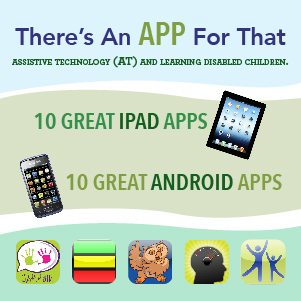Signs may appear during infancy, or they may not be noticeable until a child reaches school age. It often depends on the severity of the disability. Some of the most common signs of intellectual disability are:
Rolling over, sitting up, crawling, or walking late
Talking late or having trouble with talking
Slow to master things like potty training, dressing, and feeding himself or herself
Difficulty remembering things
Inability to connect actions with consequences
Behavior problems such as explosive tantrums
Difficulty with problem-solving or logical thinking
Students with learning disabilities struggle with schoolwork in many ways. Some with reading, others with math, memory, organization or writing. Assistive technology (AT) can enable them to be more independent learners.
Here Are Some Tips to Guide You as You Explore AT Options for Your Child</strong?>
Make sure you understand the basics—what AT can and cannot do.
Review your child’s Individualized Education Program (IEP) or 504 plan to see if it includes provisions for assistive technology.
FACT: Federal law includes a mandate for IEP teams to consider assistive technology.
FACT: There are two laws for K-12 students in public school that may offer supports and services: the Individuals with Disabilities Education Act (IDEA) and Section 504 plan. Schools that receive federal funding are obligated to serve students under Section 504.
If your child doesn’t have an IEP or 504 plan (or even if one is in place), use The Family Center on Technology and Disability’s “Assistive Technology Solutions Fact Sheet” to identify AT devices that may best suit your child.
Make sure the technology really addresses his or her needs, and that it’s easy to use.
For students who struggle with a reading disability such as dyslexia, audio or digital books can make a huge difference! Learn how reading technologies can help..
Try the AIM Explorer, a free simulation tool that combines grade-leveled digital text with features common to most text readers and other supported reading software.
New “apps” for smartphones and tablets are being developed all the time. Learn how to evaluate them.
Review the standard features and functions that your existing computer hardware and software provide.
Don’t forget to consider low-tech (and low-cost) options such as highlighters, color coding files or drawers or a different paper color.
There’s an App for everyone: </strong?>
10 Great iPad Apps
Crazy Face Lite encourages shy students to speak more often, and is great with students who have trouble speaking. Cost: FREE
Autism Timer: This app offers a digital timer for students with autism. 2.99
Use the Everyday Skills app to find self-directed learning for students with autism and learning disabilities. $39.99
Proloquo2Go offers picture-based communication for children with communication disorders. $219.99
Children with speech issues can use ArtikPix to practice sounds and words at home. $29.99
Encourage fine motor skills using IWriteWords for practicing writing letters, numbers, and words. FREE
American Speller is one of the iOS apps that allows to type in a word phonetically. This application is totally based on how it sounds and will come up with the actual spelling of the word. $4.99
Awareness is the best iPad apps that help student to hear surrounding voice at the time of watching a video, playing games and do other extra activities like walking, running, jogging, cycling, or even lounging . $9.99
Off We Go! is an app cum book helps your child to prepare for going on a plane in a fun and practical way. FREE
Students, who are finding difficulty in expressing themselves, can use MyTalkTools Mobile app for communication. This application can run on iPhone, iPod touch and iPad and available with a 30 day trial of optional MyTalk Workspace. $99.99
10 Great Android Apps
Voice4u, is a rpicture based AAC (augmentative and alternative communication) application that helps individuals express their feeling, thought, actions and things they need. It is a solution for learning and communication for individuals with autism. Price: $29.99
TapToTalk displays a set of pictures on the screen. When you tap a picture, TapToTalk plays a word or sentence and displays another screen of pictures. Each of those pictures can lead to another screen, and so on. Subscription based: $99.95 per child, per year.
JABtalk provides a new approach to speech and communication technology. $9.95
Model Me Going Places™ is a visual teaching tool for helping your child learn to navigate challenging locations in the community. Locations include: Hairdresser, Mall, Doctor, Playground, Grocery Store, Restaurants. FREE
Behavior Tracker Pro dramatically increased the efficiency of an Autism treatment program. BTP is a behavioral data collection app that allows behavioral therapists, teachers or parents to track and graph behaviors. $29.99
AAC Speech Buddy allows users to quickly and easily create customized Speech Sets using their own photos or collected images, or using images from the AACSpeech.com image repository. $27.99
Created by Apps4Android, iAugComm turns your Android into a powerful, high-quality, low-cost AAC (Augmentive and Alternative Communications) device, which can enable individuals who are non-verbal or whose speech is difficult to understand to communicate easily and effectively using a simple, icon-based interface.
Mental Equation, version 0.0.5. Solving first degree equations. FREE
Memory Trainer works out your spatial and working memory, focus, chunking and concentration skills. Included: Graphical progress. Free, but there is a Memory Trainer Plus available for $1.99
Shapes Lite Autism Series. Includes a wide range of IQ scores and verbal skills associated with autistic spectrum disorders beginning with profound mental. FREE
Shapes Autism Series. Price:.99
FACT: There is no one-size-fits-all assistive technology, so be prepared to spend some time finding the right matches for your child’s particular needs.
Strategies for evaluating an app before deciding to buy it: </strong?>
Visit the iTunes store on the online app page and:
Read the reviews posted by other uses regarding the app.
Review the screen shots to see if the app appears to suit your needs.
Follow the link to the developer’s website and search the site for demos of the app.
Search the app’s name on YouTube and view tutorials and reviews posted by others who have used the app.
Categorize the app by type (such as organization, writing, or spelling), then search the Internet for the “Best [type] apps” and review the lists and reviews that have been created and generated by others.
Analyze what you want to use the app for and then see if it meets your criteria and is suitable for your user’s age group.
Download and “test drive” a “lite” or free version of the app (if available) before purchasing the full version.
Sources:
http://perceptionsystemweb.blogspot.in/2013/08/5-best-ipad-apps-for-students-with.html
http://androidapp.lisisoft.com/android-apps/mentally-challenged.html
http://children.webmd.com/intellectual-disability-mental-retardation